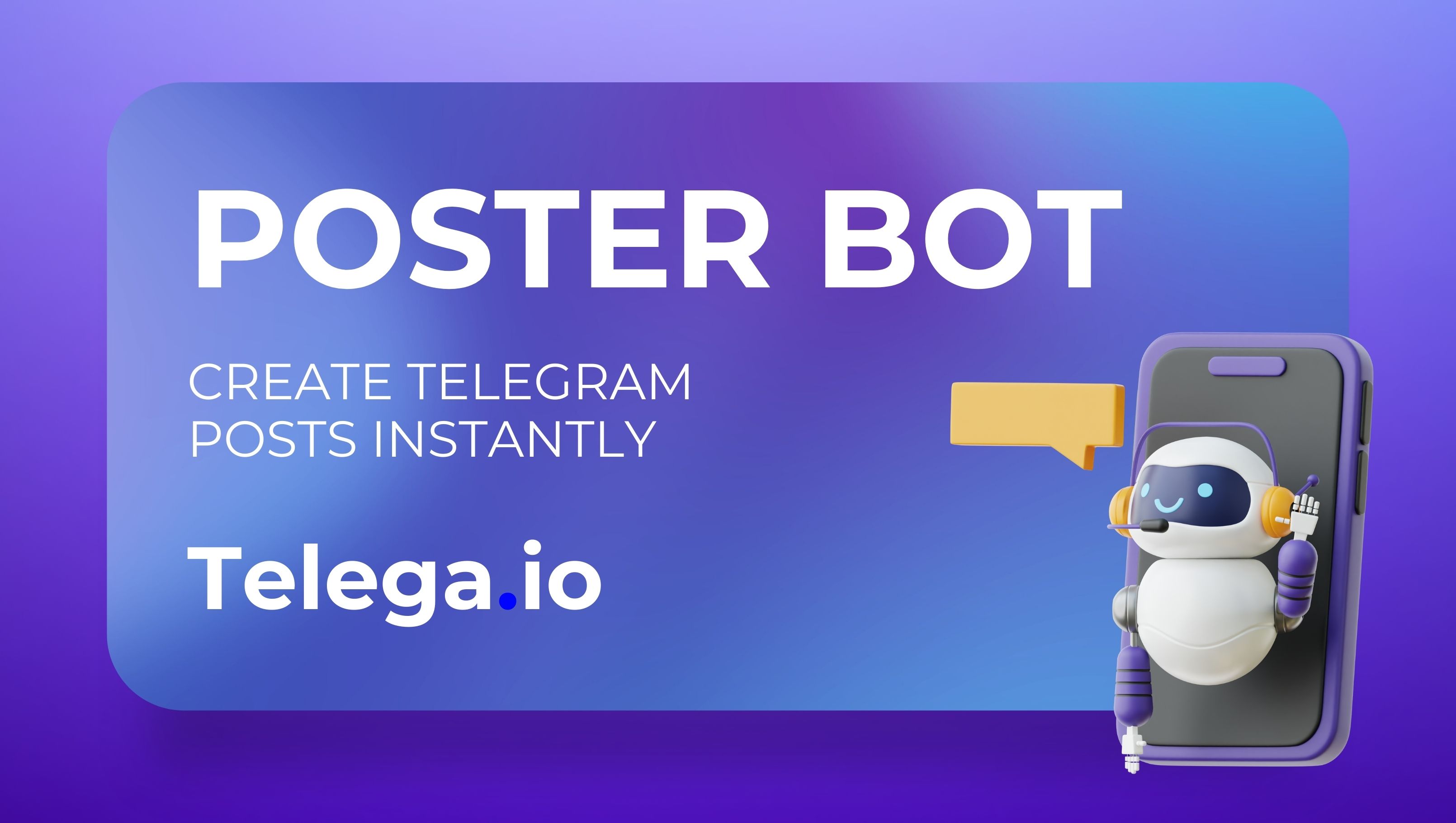Ever dreamed of just saying “hocus-pocus, and the post is ready”? And without leaving the Telegram app? We are excited to announce that now it’s possible with the new tool from Telega.io!
Introducing Poster Bot – a tool for quickly creating advertising posts and tracking their statistics.
Easily create and edit posts, and monitor their effectiveness right in Telegram, completely for free!
Why Poster Bot is an indispensable helper
-
All in one place
Forget about switching between tabs – create and edit posts in Telegram, immediately seeing how they will look in the messenger. -
AI content generation
Create unique content with one click. Poster Bot will generate text and visual elements for your posts in seconds. -
Synchronization with personal account
All changes to posts made in the bot are automatically synchronized with your personal account on the platform. -
Detailed template statistics
Now you can analyze the effectiveness of your posts directly in Telegram.
Rest assured about the quality of media files – the file you add in Poster Bot will remain unchanged in the final post!
How to Use Poster Bot
1. Go to the bot @Telega_smartpost_bot.

2. Click the START button in the bot menu.
3. Wait for the automatic setup to complete.
4. Get detailed instructions on how to use the bot.

5. To create a template, send an advertising post to the bot, and it will automatically appear in your personal account. To edit, simply make changes to your post message.

6. Use the simple commands from the instructions to edit posts, generate media files, and track statistics.
Bot Commands:
/my_stat – Command to view template statistics. It will help you track the effectiveness of your posts by showing key metrics.
/ai – Command for generating advertising texts using artificial intelligence. Specify the topic, and the bot will create a text for you.
Example: /ai – Create a post with a maximum of 1000 symbols…
/ai_edit – Command for editing already created texts. You can remove emojis, change the text style, or make other corrections by replying to the post message with this command.
Example: /ai_edit – Delete all emojis in this text…
/ai_image — Command for generating images. Reply to the post text message with this command, and the bot will create images based on your request.
Example: /ai_image – Generate 3 images for this post

Try it yourself! Create your first post through the bot today 👉🏻 @Telega_smartpost_bot.
Do you have any questions?
Write to our support team.
Stay up to date with the latest news
📱 Read our Telegram channel to stay up to date with the latest Telegram marketing news and updates to our service.