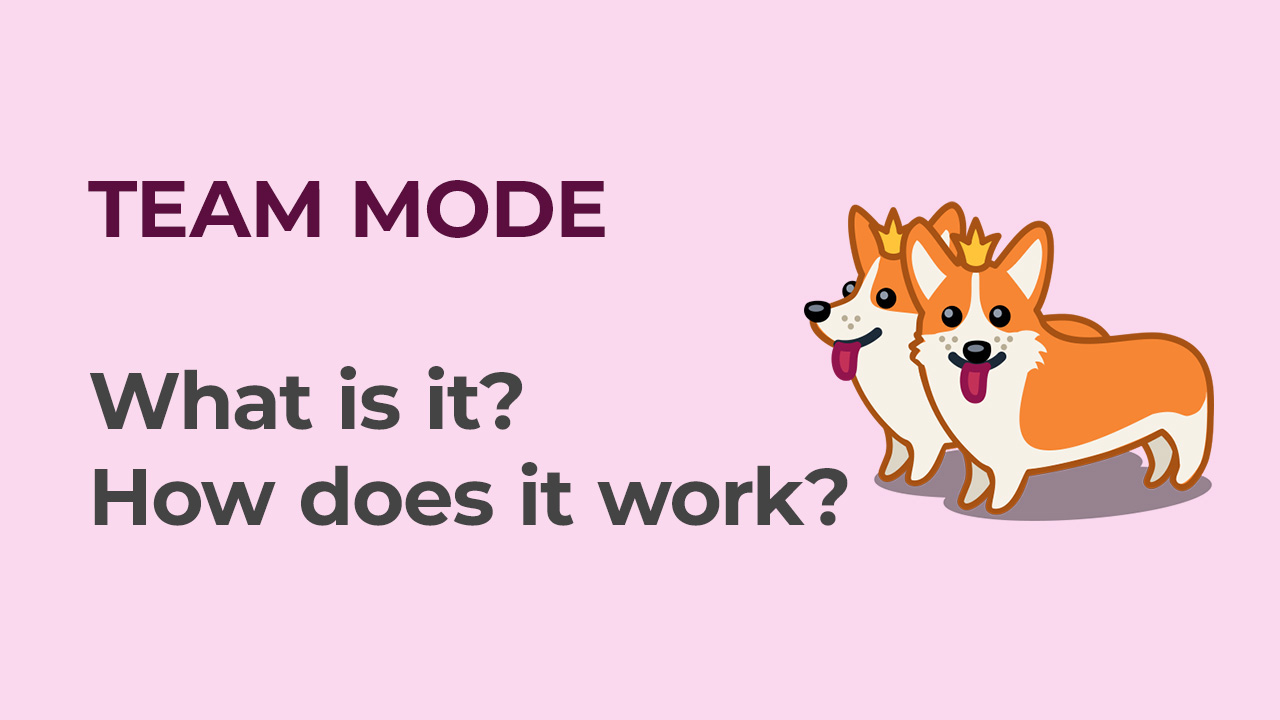Many advertisers on our exchange place ads not alone, but in teams.
For example, several managers lead a project to promote online English courses. One manager places and monitors advertising in the “Education” topic category, the other in the “Marketing” category, and the third, their leader, just needs to be in the know.
Now we can offer teams a convenient solution for working with our exchange—use a notification bot in Team Mode.
What is Team Mode in a Notification Bot?
This means that notifications from the Telegram bot tied to your account will allow you to receive an unlimited number of people, you will give permission to.
The team mode will make your work with the exchange more transparent and convenient as well as saving time for your team and improving communication between managers.
What is Telega.io Notification Bot?
This is a Telegram bot that promptly notifies the user about all updates on the exchange.
If you are the owner of the channel, then the bot will send you an alert about new orders, a change in the status of an order, and a topping up of funds.
If you are an advertiser, you can track the status of your ad slots.
👉 If you do not have a connection with the bot, as in the picture, first read this instruction.

How do I Send Notifications from a Bot to Multiple Users?
Step 1 — Create a new group on Telegram

Step 2 — Add members who should receive notifications from your account on the exchange
You must add at least one member other than you.

Step 3 — Add the Telega.io Notification Bot as a member of your group
Go to the bot, open its description, and click the “Add to group” button.

Do you have any questions?
Write to our support team.
Stay up to date with the latest news
📱 Read our Telegram channel to stay up to date with the latest Telegram marketing news and updates to our service.