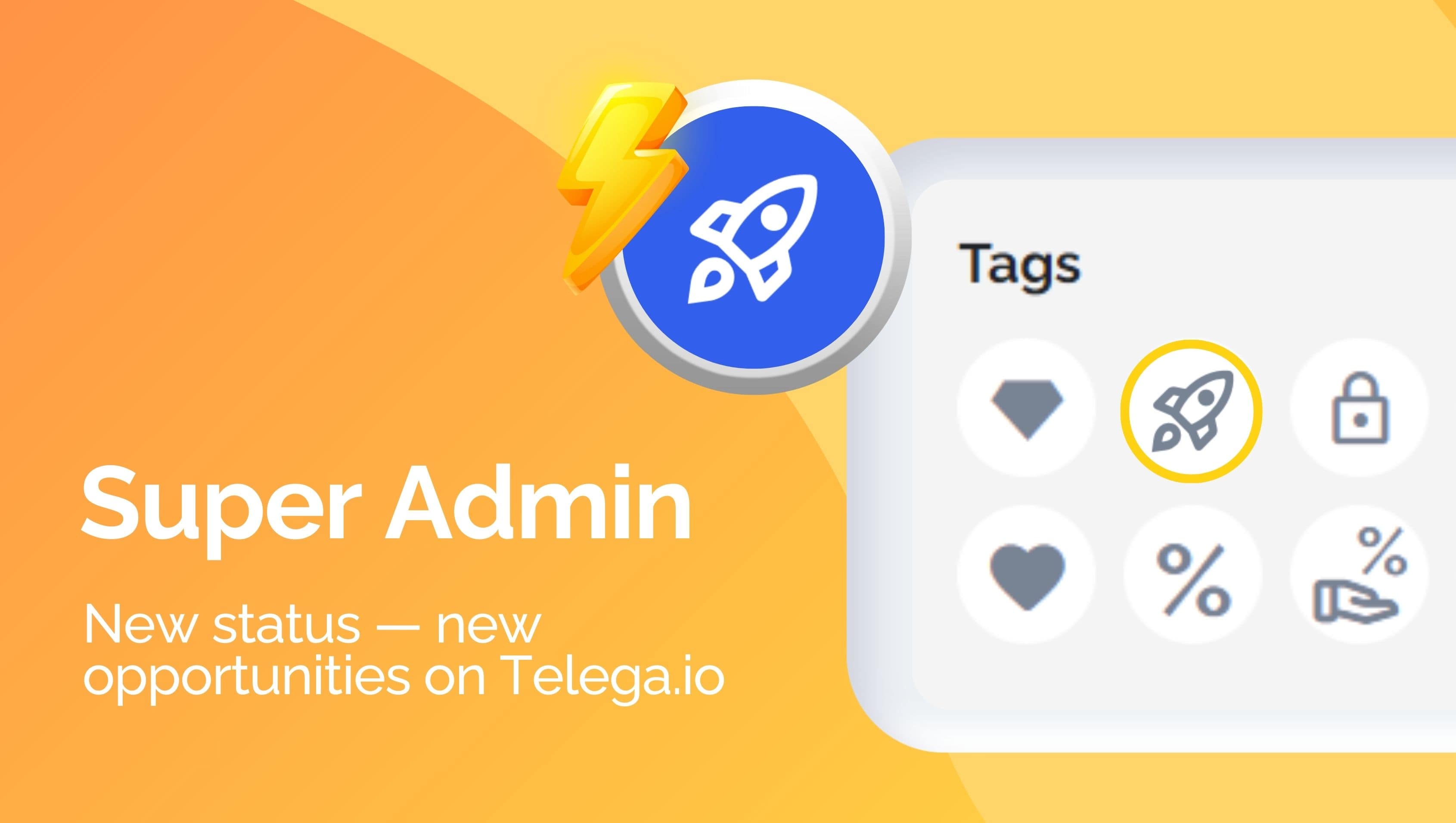In 2022, Telegram announced that their monthly active users had surpassed a remarkable 700 million. As we previously reported, this substantial user base presents lucrative opportunities for channel owners on Telega.io.
If these factors have motivated you to establish your own Telegram channel, then you’re in the right place. Today, we will be presenting a comprehensive guide on how to add your channel to Telega.io.
Criteria for adding channels to the catalog
All the criteria and conditions for adding channels are listed in the terms of use for the Telega.io service. Here are the most important points that you should pay attention to even before your channel goes through moderation:
- The channel or chat should have no less than 300 subscribers.
- The channel or chat’s audience and their behavior should not rise any suspicion (cheat subscribers, views, or other unnatural activities).
- The channel or chat should be at least 3 months old from the date of its first publication.
- The channel’s content should not consist of materials that violate ethical and moral norms (shock content).
- The channel should not contain any political materials.
The process of adding a channel to the catalog
- Register on Telega.io and log in to your account.
- In your account menu, select «My channels and chats».

- Click the button “Send the code” to confirm your e-mail.

- Open the email you provided during registration and look for a message “Confirm e-mail on Telega.io”. Confirm your email address by clicking on the link in the email.

- Once the system automatically redirects you back to the service, click on the “Add channel” button.
- Fill out the form on the channel and chat addition page, then click on the “Add” button.
Application form for adding a channel to the catalog
First, you need to upload the avatar for your channel.

Then, add the name and link in the format @channelname or https://t.me/channelname. Also, choose the type of community: group or channel.

Next, select the language and topic of your Telegram channel.

In the “Description” section, describe the features that will distinguish your channel from others. It is this text that customers will use to get acquainted with your channel directly in the service catalog.

Don’t forget to indicate the sex ratio.

When filling out the placement formats, specify the amount you are requesting for each format.
There are 5 formats available on our service:
1/24: 1 hour in the top and 24 hours in the feed; (mandatory)
2/48: 2 hours in the top and 48 hours in the feed;
3/72: 3 hours in the top and 72 hours in the feed;
7 days: 3 hours in the top, 7 days in the channel feed;
Repost: a post from the channel is published in the format of 1/24 with pinning in the top for at least 1 hour. After 24 hours, the Owner has the right to remove the Project;
Native: a post is organically integrated into the channel’s content. 1 hour in the top, 7 days in the channel feed.

Next, select the discount rate for repeat orders (10%, 15%, 20%, 25%, and 30%).

In the “Sourse of your subscribers” field, describe the methods of promoting your channel.

If your channel is an author channel, please indicate this.
A channel is considered an author channel if it meets the following criteria:
- Telegram channel conducted on behalf of one person, its owner.
- As a rule, the channel is not anonymous, the author is quite well-known in certain circles, a recognized leader of opinion, distinguished by his style of presenting information and unique content.

Finally, don’t forget to review the “Terms of Service,” check the box, and click Add. After that, the channel will go through a 48-hour moderation process.
If your channel is approved, it will immediately appear in the catalog.
If your channel is rejected, you can submit a new application for moderation after 30 days. Don’t forget to clarify and correct the reason for the rejection.
Do you have any questions?
Stay up to date with the latest news
📱 Read our Telegram channel to stay up to date with the latest Telegram marketing news and updates to our service.