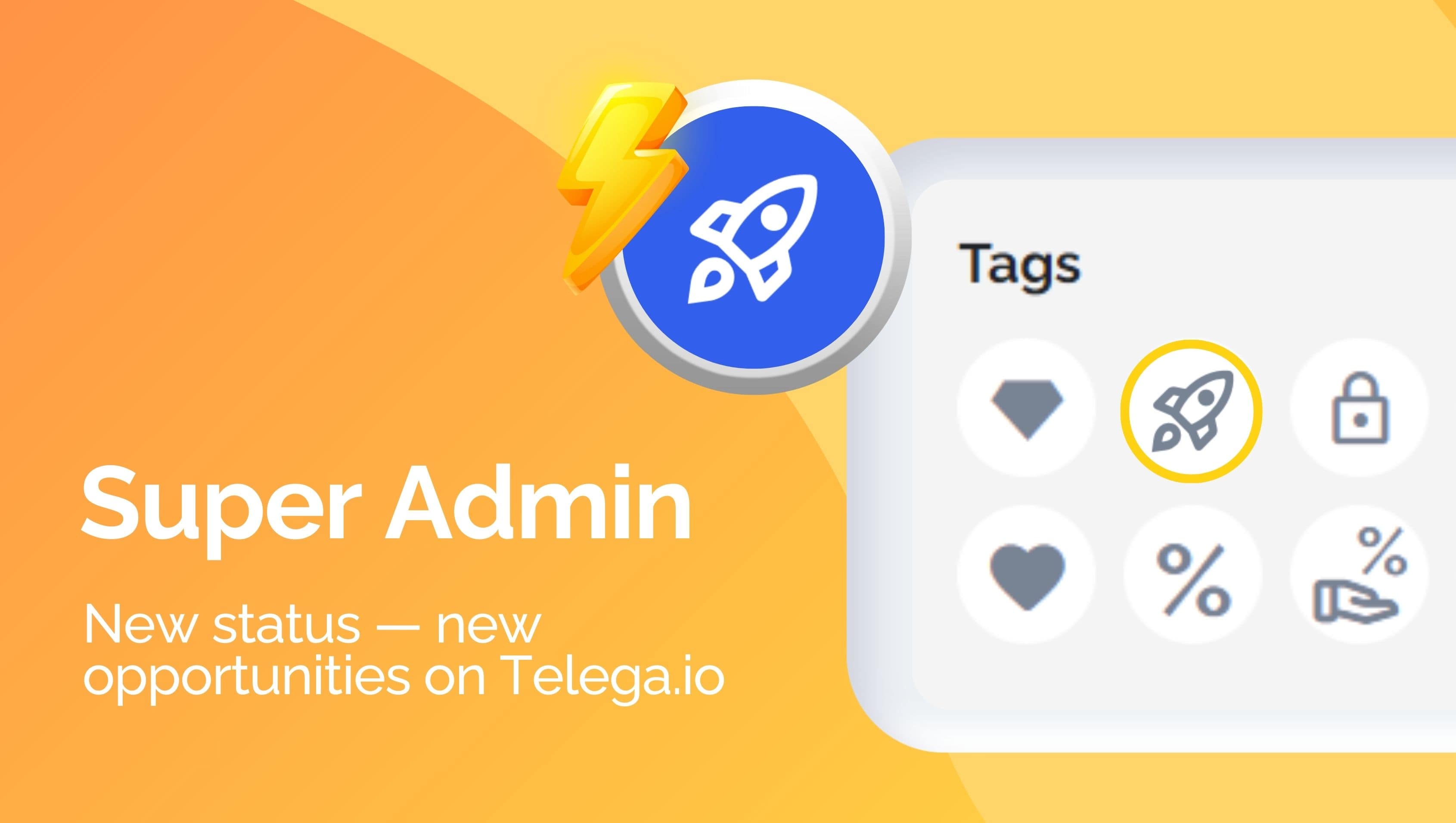Recently, we have updated the way the rating is calculated. In this article, we go into detail about the new rating system, how points are earned and deducted, and how admins can raise their channels rating and get to the top.

Major updates
Previously, the rating was calculated only by the number of orders in the system; that is, the more orders an admin completed, the higher the channel’s rating was.
The new formula takes into account channels with higher ad prices but fewer orders, making ad prices as important as the number of orders. The order rating now also affects the channel rating, so it is important that advertisers leave 5-star reviews.
The rating system has become dynamic: the rating is calculated for the last six months. For example, if today is October 25, the system will no longer consider the points for orders completed on April 24. Such an option ensures that advertisers see the most active channels first, and the channel rating is updated daily.
Rating formulas
The rating is calculated based on three factors:
• order completion;
• order value in dollars;
• the advertiser’s review score of the completed order.
Let’s take a closer look at each of them.
Points for completing an order
The channel receives rating points for each completed order, but their amount depends on whether it is an Exclusive channel or not and whether it is a regular order or a “Hot Deal.”
• For a regular order, a non-Exclusive channel gets +0.1 rating points.
• For a regular order, an Exclusive channel gets +0.15 rating points.
• For a “Hot Deal,” both regular and Exclusive channels get +0.15 rating points.
Points for the order value in dollars
Rating points for the order value also vary by the order type and channel type. Here, the system uses the following formulas where N is the order value:
• N/5×0.1 for a non-Exclusive channel for completing a regular order;
• N/5×0.15 for an Exclusive channel for completing a regular order;
• N/5×0.15 for Exclusive and regular channels for completing a “Hot Deal.”
Points for the advertiser’s review score of a completed order
After accepting the placement, an advertiser can review the admin’s work, which also affects how many rating points the channel gets for the order. Here, the system uses the following formulas, where N is the value of the order, and the number from (-1) to 1 is the advertiser’s review score:





Examples of final formulas
Now, let’s see some examples of how the system calculates the final number of points for the order. Let’s say you have completed an order for $80 with a review score of 4.
• If this is a regular order completed by a regular channel, the formula will look like this:
0.1 + (80/5×0.1) + (80/50×0.5) = 0.1 + 1.6 + 0.8 = 2.5
• If this is a regular order completed by an Exclusive channel, the formula will look like this:
0.15 + (80/5×0.15) + (80/50×0.5) = 0.15 + 2.4 + 0.8 = 3.35
• If this is a “Hot Deal” completed by a regular or Exclusive channel:
0.15 + (80/5×0.15) + (80/50×0.5) = 0.15 + 2.4 + 0.8 = 3.35
How does the status of an Exclusive channel influence the rating?
Getting the Exclusive channel status is the most efficient way to grow the channel’s rating on the platform. For non-Exclusive channels, the rating points coefficient for completing an order and its value in dollars is = 1; for an Exclusive channel, this coefficient is = 1.5. Thus, Exclusive channels receive almost 1.5 more rating points for each completed order.
As a result, Exclusive channels can quickly get to the rating top by topic and to the catalog top, meaning they can receive maximum orders.
In addition, receiving the status of an Exclusive channel gives this channel 5 bonus rating points.
Why is my channel rating going down?
There are two reasons why rating points are deducted: complaints from advertisers and ignored orders.
• When an advertiser sends a complaint, the system uses the following formula, where N is the order value in dollars:
N/50×(-1)
That is, if we return to the example with an order for $80, we get the following result:
80/50×(-1) = -1.6
• If a channel admin ignored an order, the formula will look like this, where N is the order value in dollars:
N/50×(-0.5)
An example if there was an order for $80:
80/50×(-0.5) = -0.8
In addition, the rating may get lower due to the dynamic calculation system. The system recalculates the rating daily as it only takes into account the last six months. For example, suppose you’ve started taking fewer orders in recent months or received a few low-scoring reviews. In that case, your channel rating may change noticeably as old orders will no longer be considered.
Please note: rating points are not deducted for the order cancellation by the channel admin for any reason. Points will be deducted only if the application is ignored.
How do I get additional rating points?

Besides completing orders, you can get bonus rating points for specific actions on the platform:
• Earning the Super Admin status gives an instant +5 rating points.
• Earning the Exclusive Channel status gives an instant +5 rating points.
• Connecting a notification bot gives +5 rating points for all channels on your account (if you have several of them, the rating will rise for all).
• For the first action with the Calendar (for example, indicating a busy date), your channels will receive 1 rating point each.
• Using all posting formats (1/24, 2/48, 3/72, 7 days, native, and repost) will give your channels 1 rating point.
• Activating a Reorder Discount on your channel gives this channel 1 rating point.
• For completing the first “Hot Deal,” your channel will get 1 rating point.

Still have questions?
Contact our support team via our support bot.
Stay up to date with the latest news