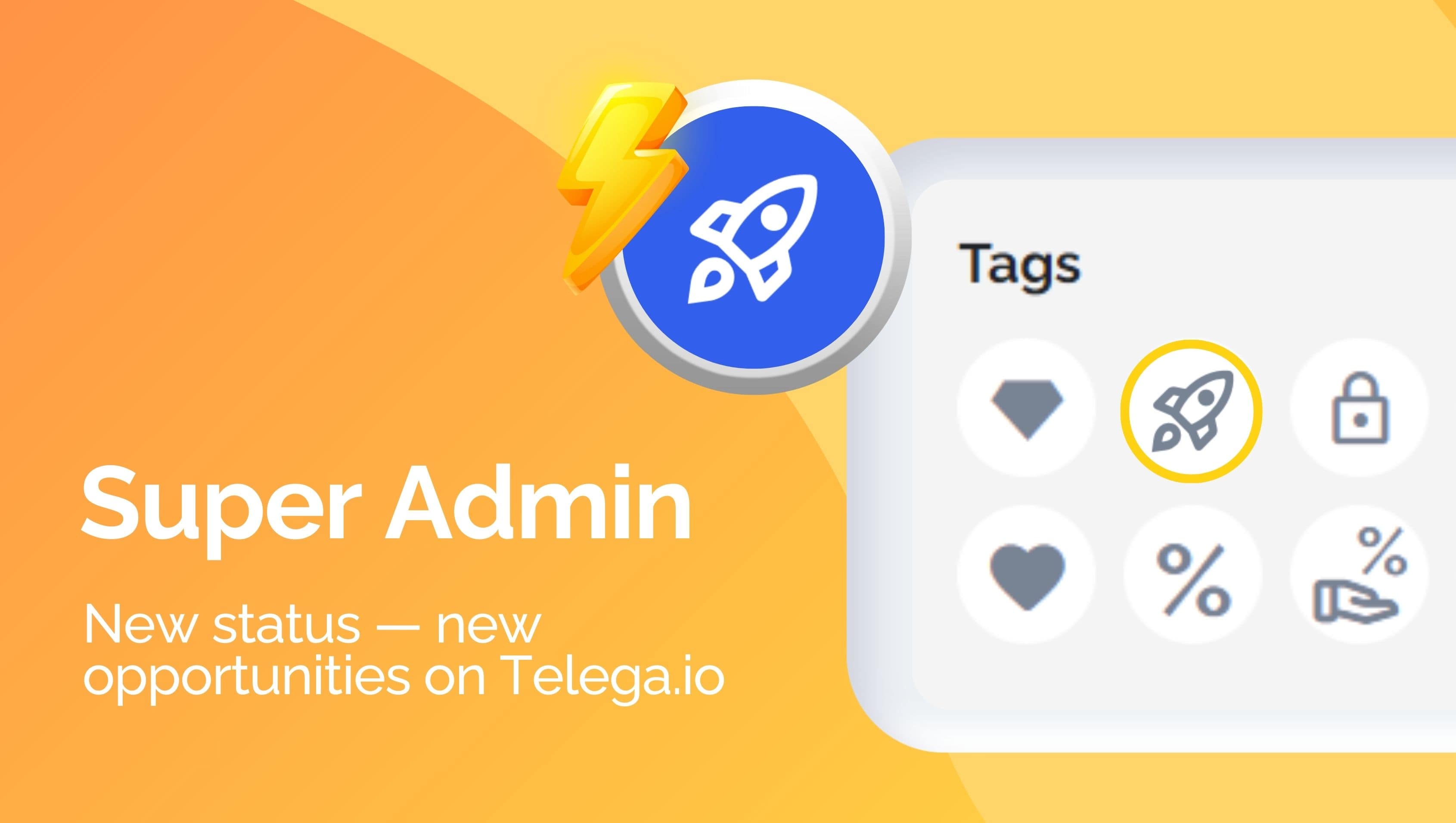STEP 1
Upon receiving a new promotional campaign, you will be notified through your Telega.io account, as well as by email and via Telegram (if you are subscribed to the Telega.io Telegram-bot @telega_adv_bot)

STEP 2
Click “View” to see the details of the ad campaign.

STEP 3
First, examine the ad link and text. If the ad campaign’s subject matter aligns with your interests, click “Take into work”.

STEP 4
You can use online chat for campaign details. When an advertiser answers your question, you get a notification in the system.

STEP 5
The next step — click send the post via bot. You also have the option to download it.

STEP 6
Check additional requirements. Advertisers often leave notes.

STEP 7
Publish the post to the channel. You can do it on the date specified in the order or at any time that’s convenient for you if the date is not specified.

STEP 8
Copy the post link.

STEP 9
Click “For verification” to open a Confirmation window to paste the post link.

STEP 10
Within 24 hours, the advertiser will either approve the ad campaign or send it for revision. If the advertiser approves the fulfillment, you will receive a monetary reward on your balance.

STEP 11
You can see all the completed campaigns in the “My channels” section.
Do you have any questions?
Write to our support team.
Stay up to date with the latest news
📱 Read our Telegram channel to stay up to date with the latest Telegram marketing news and updates to our service.